- Part Number: LIYI001
- Item Type: Other Notebook Parts
- Compatible Brand: ASUS
- Compatible Brand: Gigabyte
- Model Number: DDR3
- Brand Name: LIYI
- Origin: HK(Origin)
- Model: PC3-8500U CL7,PC3-10600U CL9,PC3-12800U CL11
- Application: Desktop
- interface type: 240PIN
- Memory Voltage: 1.5V
- compatible: Suitable for all motherboards
Warm Tips:Supports bulk production. If you need more quantity, please leave us message to get more discounts.
To avoid disputes between both parties, please refer to the detailed information page before purchasing.
Please check the specifications of the equipment before purchasing. For example, (motherboard model) (RAM model) (RAM slot) (RAM frequency) (maximum compatible memory capacity).
Different motherboard models and CPU models also have different frequencies and maximum capacity.
All RAM has undergone good testing before leaving the factory, please rest assured to purchase.
<Product parameters>
Brand: LIYI
Model: Desktop Memory
Capacity: 4GB/8GB
Memory Technology: UDIMM
Frequency: 1066MHz=PC3-8500U
Frequency: 1333MHz=PC3-10600U
Frequency: 1600MHz=PC3-12800U
Voltage: 1.5V
Number of chips:2Rx8
Interface Type: Non ECC
Product Condition:brand new
Compatibility:Supports all motherboards
Warranty period:3 years
New brand with box
The chips come from Hynix, Micron, Elpida, Kingston, Samsung
Chips brand and product color are shipped randomly, (Green/Black)
If you need to specify the chips brand, please leave us message, we will send it according to your requirements.
SKU quantity:
1x4GB means there are 1 pieces ram ,each ram is 4GB, total 4GB
2x4GB means there are 2 pieces ram ,each ram is 4GB, total 8GB
1x8GB means there are 1 pieces ram ,each ram is 8GB, total 8GB
2x8GB means there are 2 pieces ram ,each ram is 8GB, total 16GB
 |
 |
 |
Problem diagnosis:
(A)Why is my diagnostic program (CPU-Z) showing that my memory is running at half the frequency?
(B)When CPU-Z detects the bus frequency of the memory, for example, when the system displays the frequency as PC3-1600MHz (800MHz), (800MHz)the main frequency of the memory, calculating the memory frequency as a multiple of 800MHzx2 will produce 1600MHz.
Therefore, if you are using DDR3-1600MHz memory and the system displays PC3-1600MHz (800MHz), then the RAM frequency is correct.
(A): Why does my computer not start when I install memory?
(B):Before installing the memory, gently clean the metal fingers of the memory with an eraser and clean the slots with canned air.
(A):Can my computer use chips from different brands?
(B):It is recommended to use the same brand of chips, motherboard, and CPU for optimal compatibility.
For example, if the old memory uses SK chips, it is recommended to use SK chips for the new memory.
 |


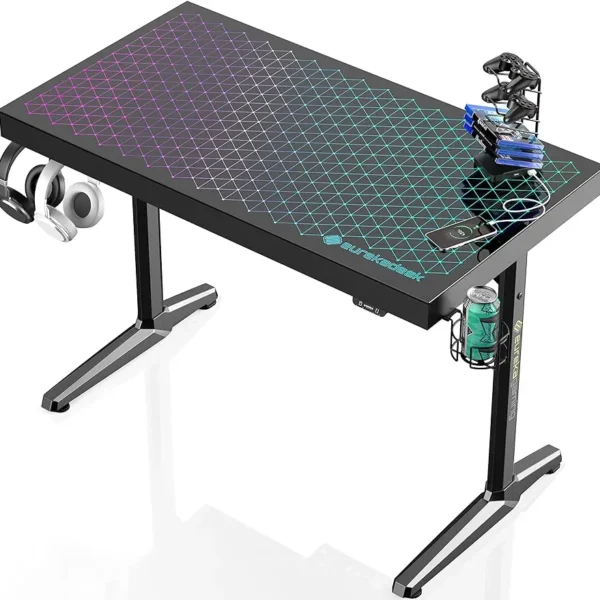

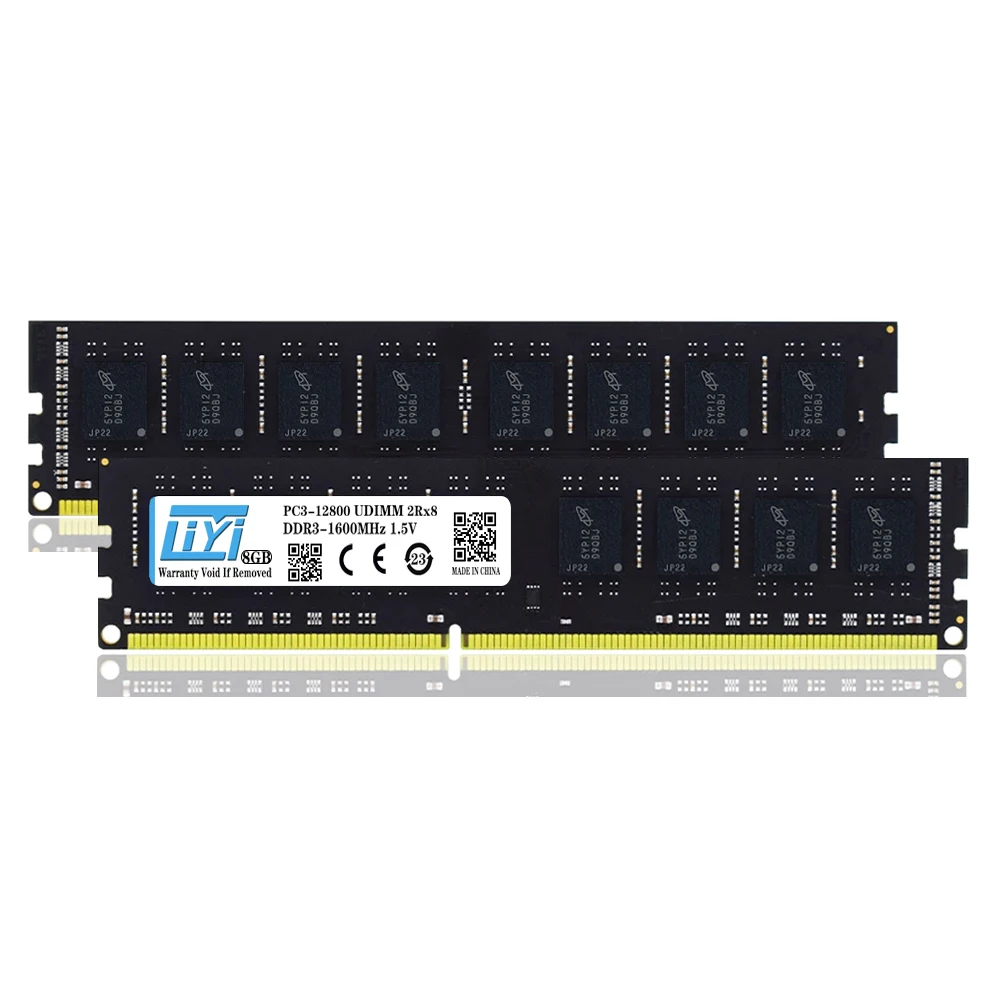
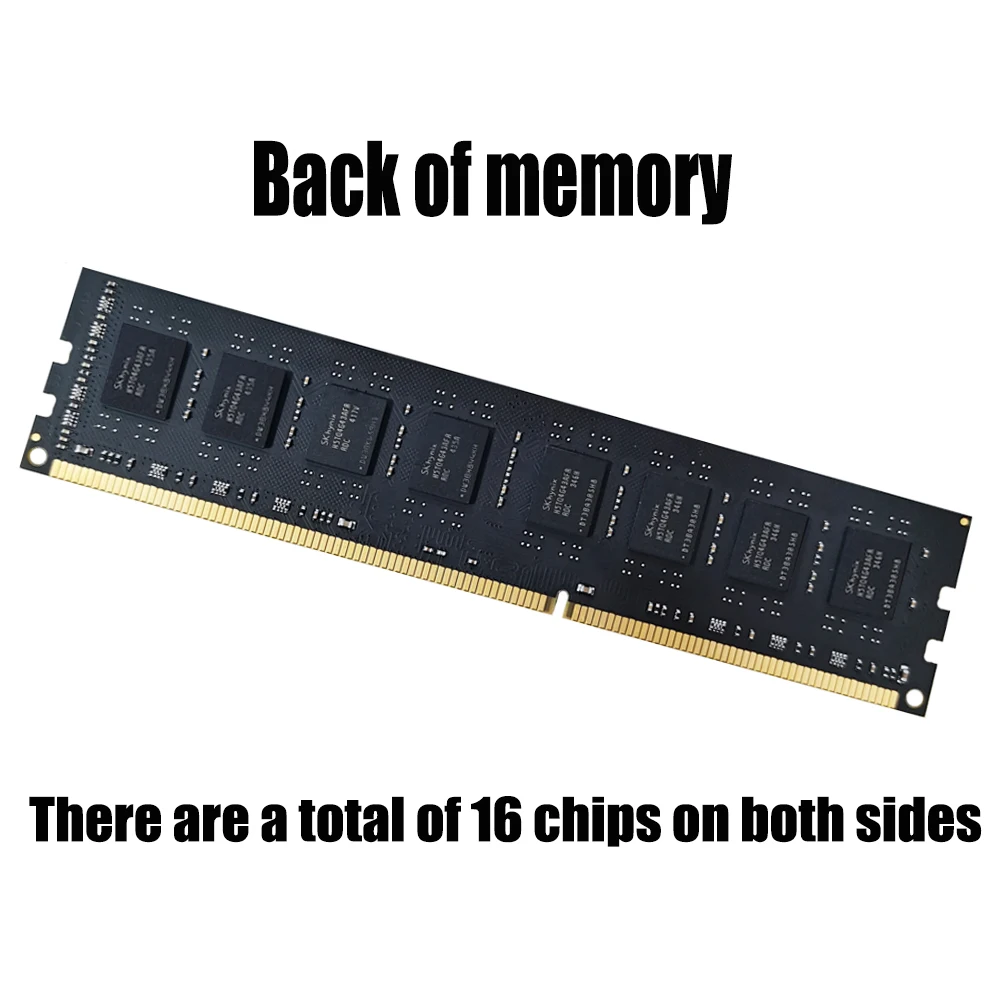
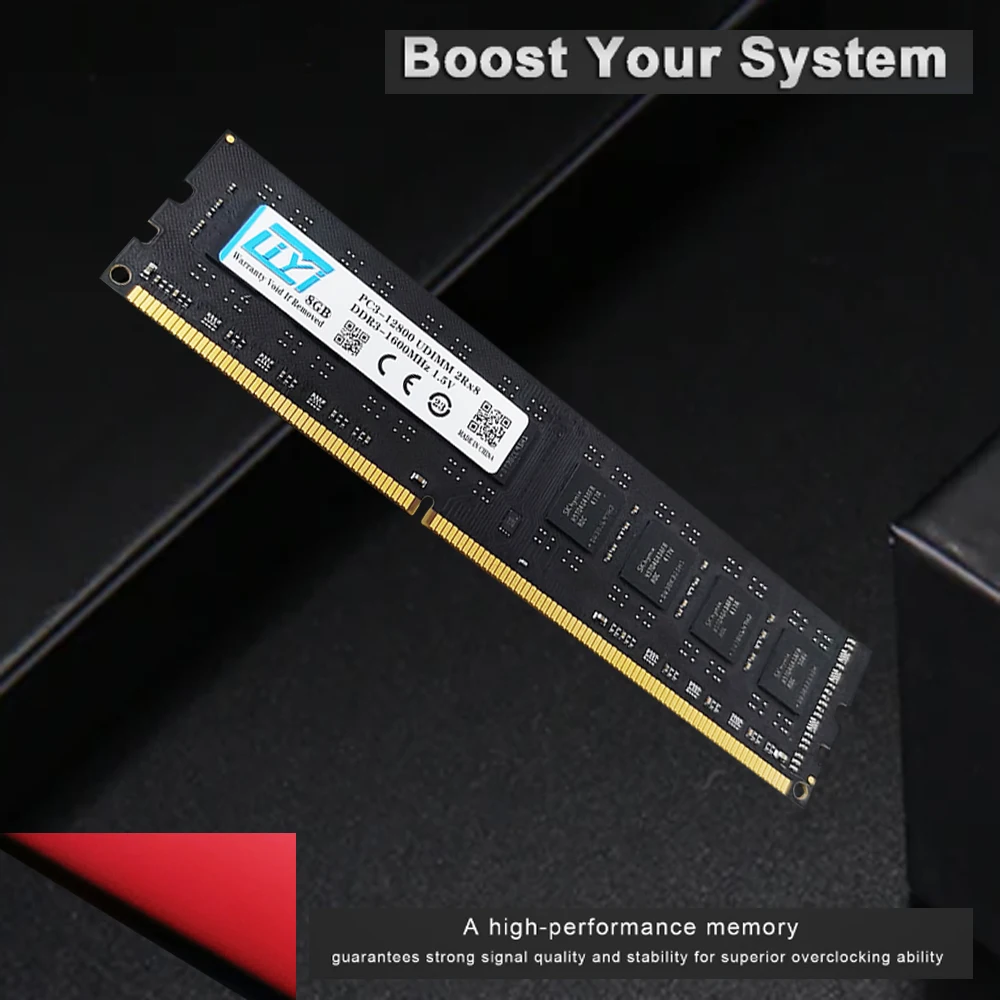
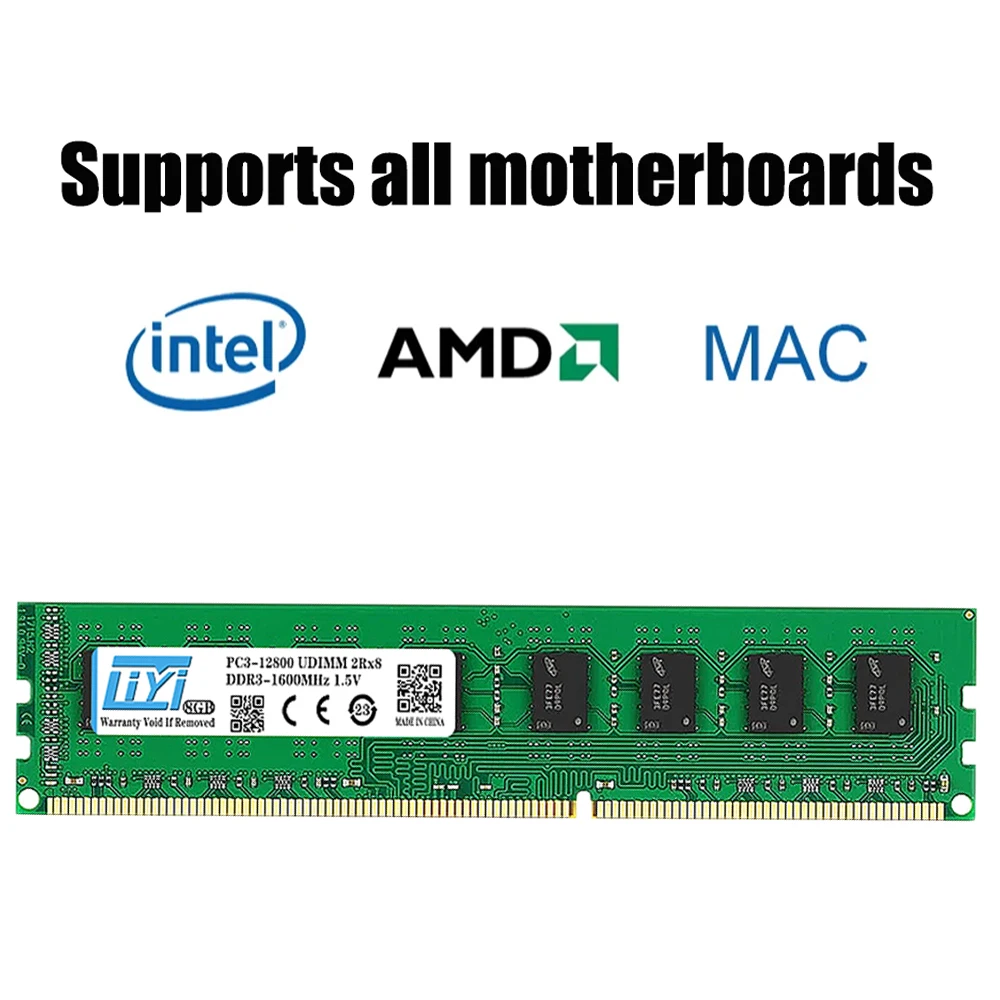
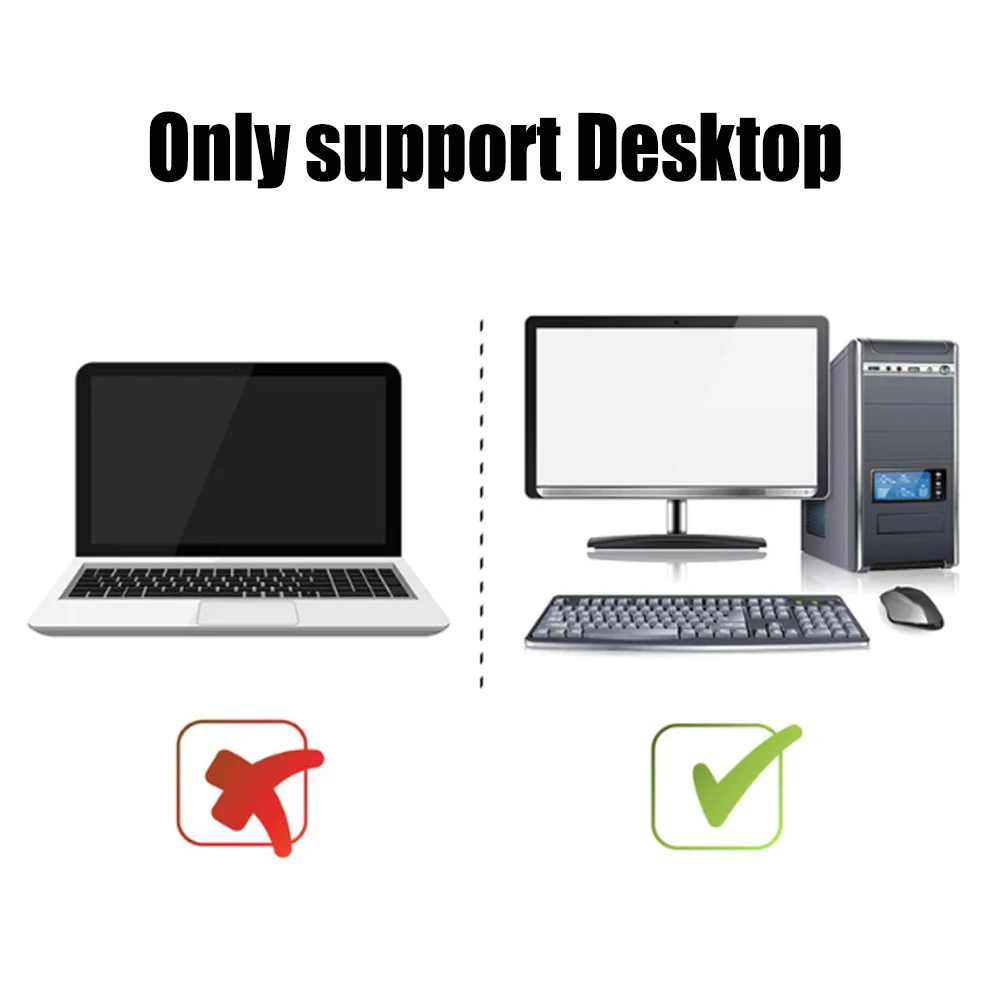
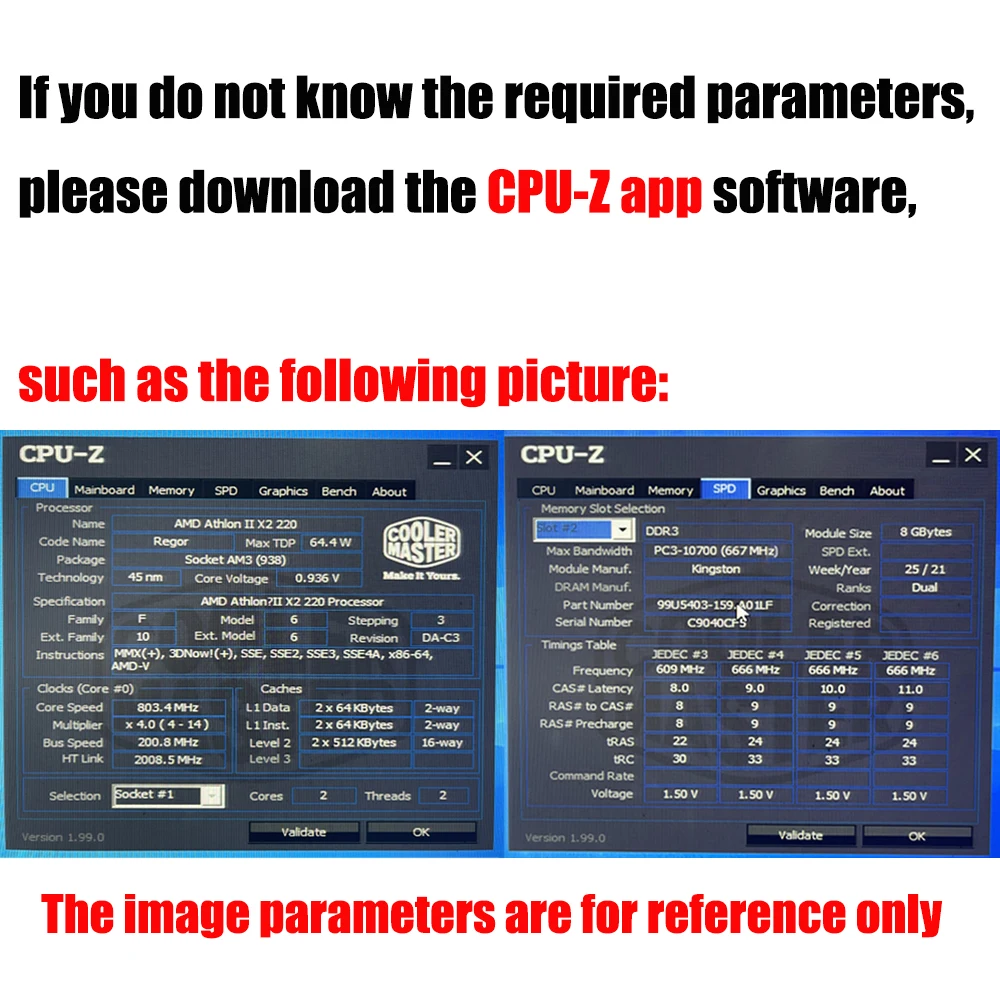


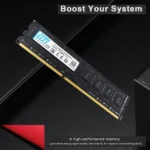



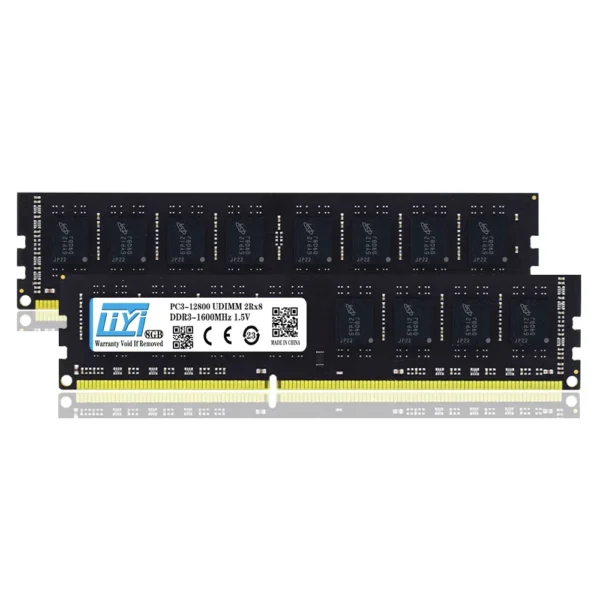
Reviews
Clear filtersThere are no reviews yet.